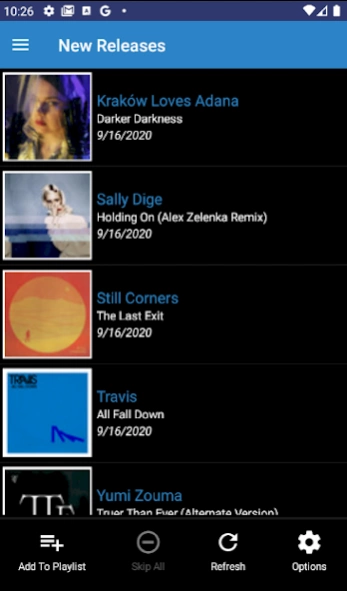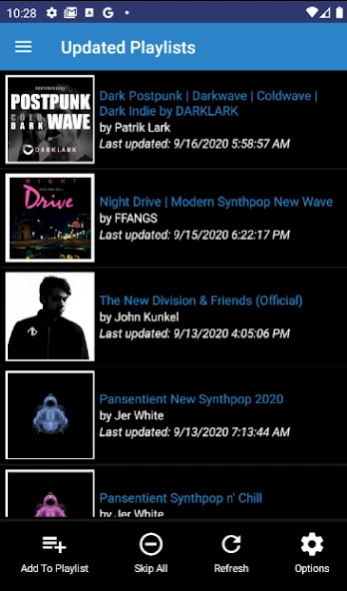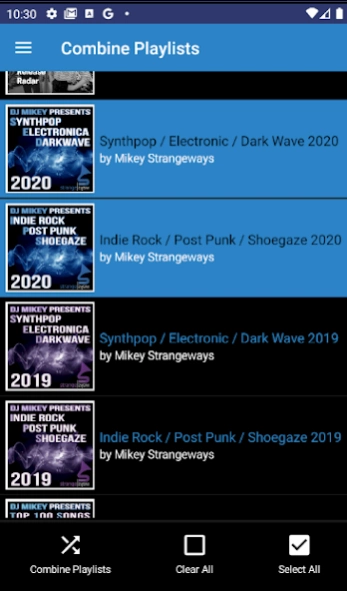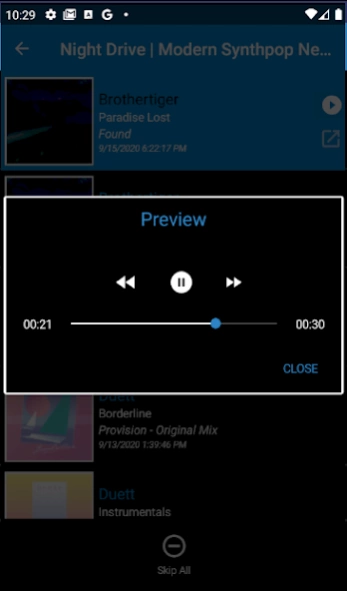Companion For Spotify 3.5.2.0
Free Version
Publisher Description
Companion For Spotify - Finds Spotify new releases and playlist updates. Generates playlists
Companion For Spotify is designed to accompany the Spotify streaming music service. It automates several workflows for you.
Companion For Spotify will find albums that were added by Artists that you follow or have saved to your library (and their related artists) since your last visit. It can also find if there were any updates to the playlists that you follow. In both cases, Companion For Spotify will import the updated songs into a playlist of your choosing. This is a great way to auto create a daily playlist of updates for your listening pleasure. The application can also generate randomized playlists for you based on the artists that you follow and the artists related to them.
Unlike other tools that generate playlists for you, Companion For Spotify only generates content from artists and playlists that you follow. Who has time to click on every artist and playlist and see what's new? Now there is no need... Companion will do it for you.
NOTE: This is a trial version of the software. Downloading this program entitles you to try out all of the features for free for 30 days. If you like the program, you can continue to use if buy purchasing one of 4 different subscriptions via In App Purchases. If you are a customer with a prior license, you can use this software without a subscription for a full year!
FEATURES
NEW RELEASES
This feature detects if any of the artists that you follow on Spotify have added any new songs to the Spotify library. If so, then you can add those new releases to a playlist of your choosing.
UPDATED PLAYLISTS
This feature detects if any of the public playlists that you follow on Spotify have had any new songs added to them since the last time you checked. If so, then you can add those songs to a playlist of your choosing.
NEW PLAYLISTS
This feature detects if any of your favorite curators have added any new playlists that you might be interested in following.
ARTISTS I FOLLOW
Generates a playlist consisting of a random selection of songs from the artists that you follow and artists related to them. This is a great way to hear forgotten songs or deep cuts from artists you love.
COMBINE PLAYLISTS
Quickly export multiple playlists into a single playlist. This is a workaround for the feature that Spotify recently removed which allowed you to listen to multiple playlists at the same time.
PLAYLIST SWAP
This feature clones the playlist of your choosing and replaces every song with a different song from the same artist. This is a great way to get a different variety of songs based on your musical preferences.
IMPORTANT NOTE: This application is not a replacement for Spotify and it does not let you stream music from the Spotify library. Instead, it generates playlists for you based on your habits and configuration that you can then listen to using your Spotify player.
About Companion For Spotify
Companion For Spotify is a free app for Android published in the Audio File Players list of apps, part of Audio & Multimedia.
The company that develops Companion For Spotify is MLP Software, LLC. The latest version released by its developer is 3.5.2.0.
To install Companion For Spotify on your Android device, just click the green Continue To App button above to start the installation process. The app is listed on our website since 2021-01-18 and was downloaded 3 times. We have already checked if the download link is safe, however for your own protection we recommend that you scan the downloaded app with your antivirus. Your antivirus may detect the Companion For Spotify as malware as malware if the download link to com.mlpsoftwarellc.companionforspotify is broken.
How to install Companion For Spotify on your Android device:
- Click on the Continue To App button on our website. This will redirect you to Google Play.
- Once the Companion For Spotify is shown in the Google Play listing of your Android device, you can start its download and installation. Tap on the Install button located below the search bar and to the right of the app icon.
- A pop-up window with the permissions required by Companion For Spotify will be shown. Click on Accept to continue the process.
- Companion For Spotify will be downloaded onto your device, displaying a progress. Once the download completes, the installation will start and you'll get a notification after the installation is finished.